To order business cards, please go online to UC Storefront and follow the steps below to fill out the card order.
- Go to UC Storefront
- Select "Berkeley Main Campus Business Cards"
- Enter Contact Information and select delivery options
- Enter chartstring information
- Select business card style
- Enter business card text
- Print out card proof, include Supervisor approval and email to lbs@berkeley.edu
- Please send a packing slip to lbs@berkeley.edu when the card order has been received
Note: Due to the approved default layout, some fields cannot be expanded and the information may not fit. When a business card requires special typesetting, please enter information that should be read in the Comment field. UC Storefront changes the font size and kerning to fit and keep within the identity standards. UC Storefront will typeset the cards and send a proof to the requester to review prior to printing. There is no charge for this kind of typesetting.
Business Card Styles:
|
Traditional Seal: 2-sided (seal on back) 250 count: $86 500 count: $107 1000 count: $155 |
 |
|
Traditional: 1-sided (blank back) 250 count: $68 500 count: $84 1000 count: $115 |
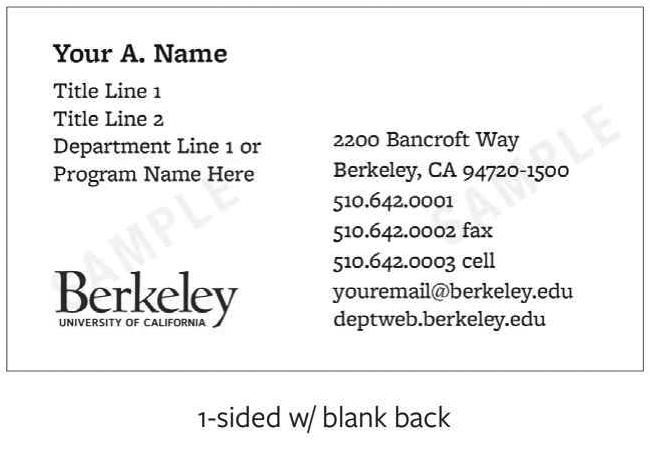 |
|
Tessellation Pattern 250 count: $84 500 count: $103 1000 count: $148 |
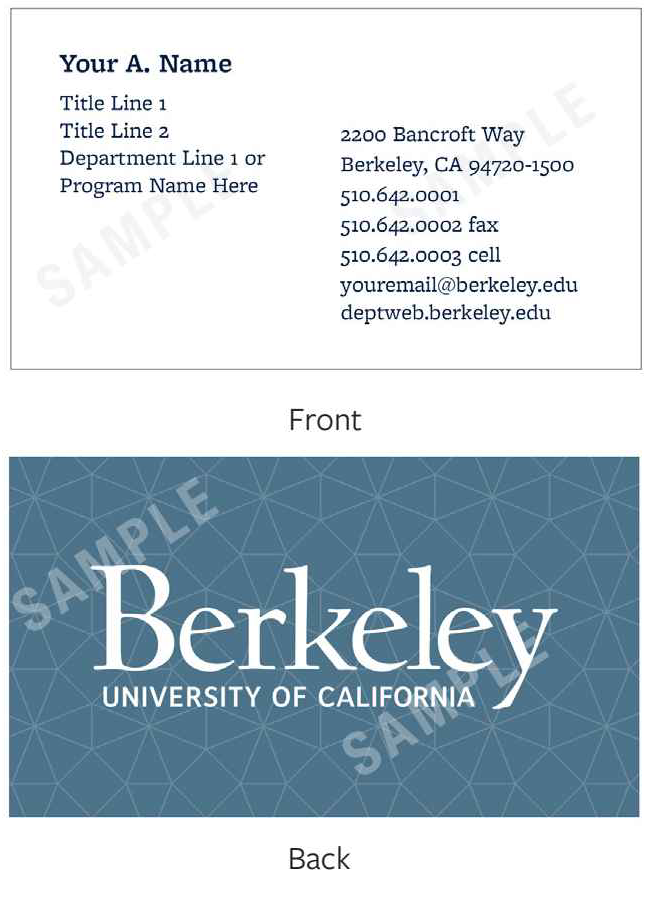 |
|
Campanile Style 250 count: $86 500 count: $107 1000 count: $155 |
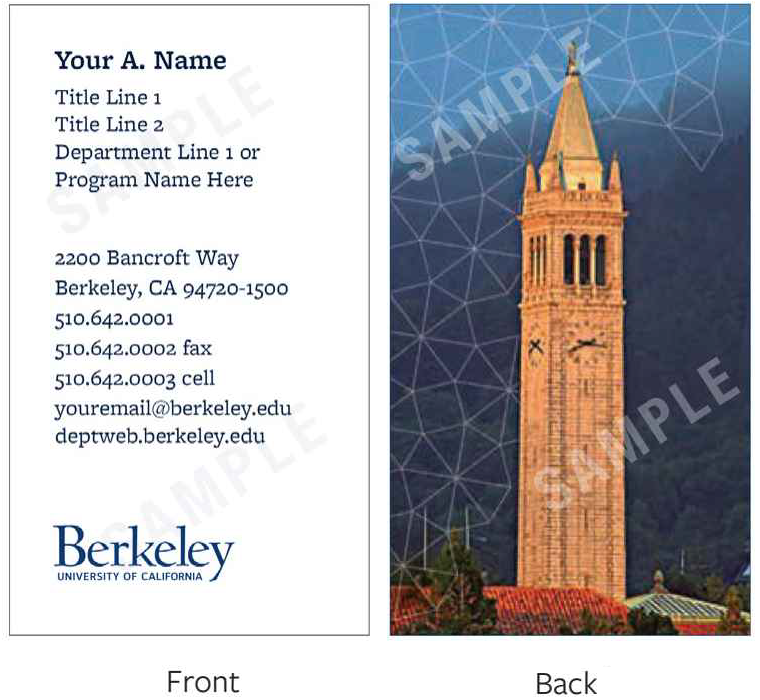 |