Scope
This procedure outlines the process for physically processing newly cataloged books in Metadata Services.
This procedure is applied after the following procedures:
Contents
- Checking call numbers before applying labels
- Applying labels and label shields
- Applying tattle-tape
- Applying UCB property stamp
Checking call numbers before applying labels
- In Alma, set Search bar to Physical Items > Barcode.
- Scan UCB barcode.
- Confirm that the call number that displays in Alma matches the call number on the label sheet.
- If the book is an added copy, the label will have "c.2," etc., BUT it won't display on the screen. Accept the copy number on the label as is.
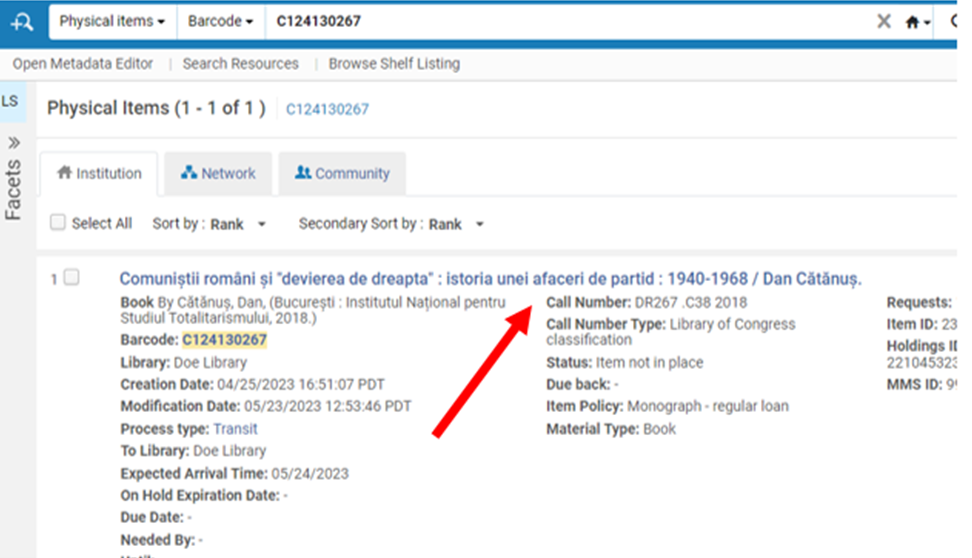
- If the call number shows "v.2," "no.35," etc., it will display under Description in Alma.
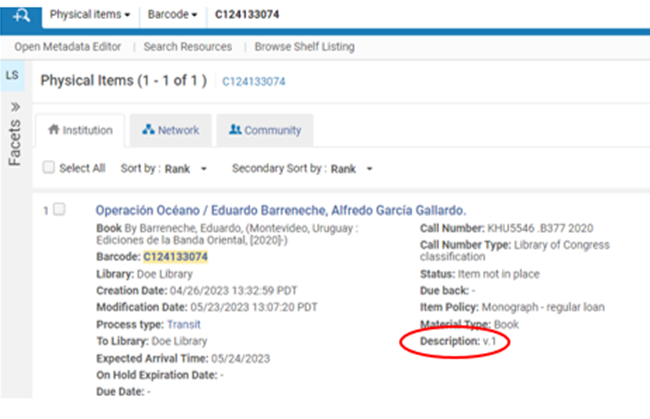
Applying labels and label shields
Regular books
- Place the call number label on the book spine with the bottom of the label about 1/2 inch from the bottom of the spine.
- Place a regular label shield horizontally over the call number label.
- If necessary, use an ultra-aggressive label shield instead.
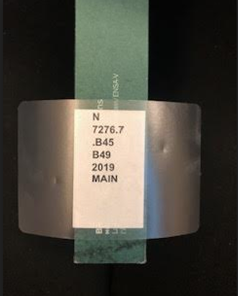
Thin books
- If the book is thin and the call number in its entirety cannot be placed on the spine, place the label on the front cover 1 1/2 inches from the left side of the cover and 1 1/2 inches from the top of the cover.
- Place a regular label shield vertically over the call number label.
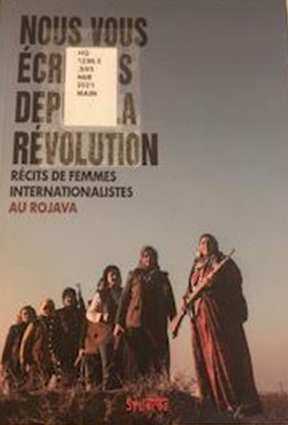
Applying tattle-tape
- Tattle-tape goes inside of the book at any convenient page.
- Peel one plastic layer off of the tape and stick it as close to the binding as possible.
- Remove the remaining layer of plastic.
- Close the book and press down to seal the tape.

Applying UCB property stamp
- If the book is thick enough, place the UCB property stamp in the center of the top of the book.
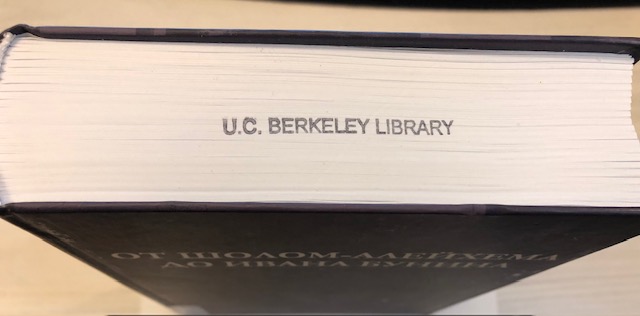
- If the book is too thin for a stamp on the top, place the UCB property stamp in the top left of the inside front cover.
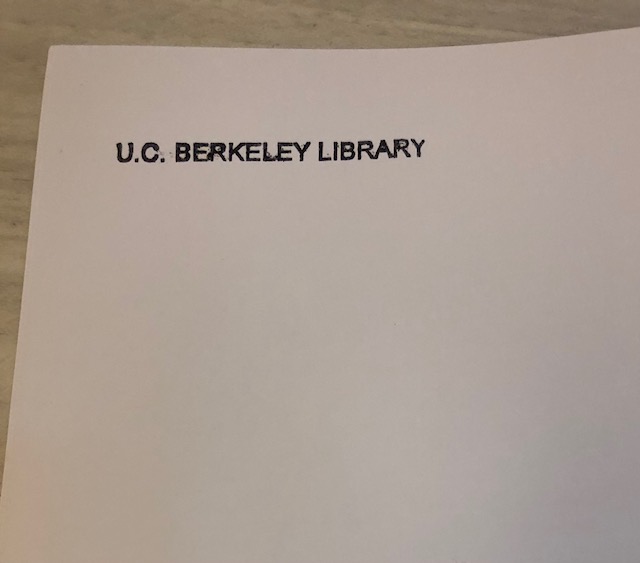
By abaron on 11-11-2025